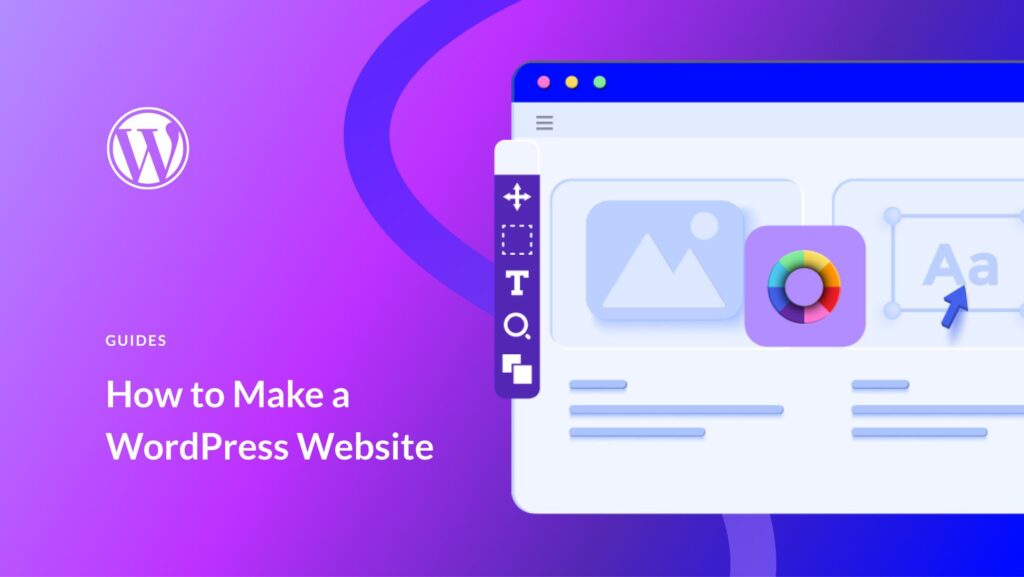How to create a WordPress website?
Creating a WordPress website can seem daunting if you’re new to web development, but with the right guidance, it’s a straightforward process that even beginners can master. In this step-by-step guide, I’ll walk you through everything you need to know to create a fully functional WordPress website from scratch. Step 1: Choose a Domain Name and Hosting Provider The first step in building your WordPress website is selecting a domain name and choosing a hosting provider. Step 2: Install WordPress Once you’ve purchased your domain and hosting plan, it’s time to install WordPress. Step 3: Choose a WordPress Theme After installing WordPress, your next step is to choose a theme. A theme determines the layout, design, and overall appearance of your website. Step 4: Customize Your Website Now that your theme is installed, it’s time to customize your website to suit your brand and content. Step 5: Install Essential Plugins Plugins are tools that add functionality to your WordPress site. There are thousands of plugins available, both free and premium. Step 6: Create Essential Pages Before you launch your site, you’ll need to create some essential pages: Step 7: Optimize Your Site for SEO Search engine optimization (SEO) is crucial for driving organic traffic to your website. Here are some basic SEO practices: Step 8: Test and Launch Your Website Before you launch your website, it’s essential to test everything to ensure it works correctly: Once you’re satisfied with your site, it’s time to go live. Simply remove any “Coming Soon” page or maintenance mode, and your WordPress website is ready for the world to see! Conclusion Creating a WordPress website is a manageable task, even for beginners. By following these steps, you can build a professional, functional site that meets your needs and goals. Remember, a website is a living entity that requires ongoing updates and maintenance, so continue learning and optimizing your site as your business or blog grows. Happy website building!